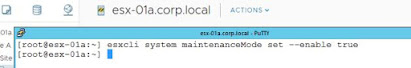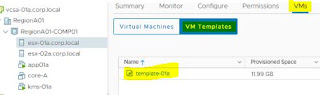VMware vSphere | ESXi Upgrade | Software or system configuration of host is incompatible
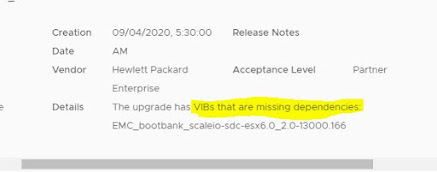
Hello Techies! Welcome to Says Tech! In this blog, I will show you to handle the ESXi upgrade issue caused by VIBs installed and the procedure to remove them! De scription: During patch remediation from VMware Update Manager or Lifecycle Manager, it aborted the process by throwing some error: The upgrade has VIBs that are missing dependencies. Remove the VIBs or use Image Builder to create a custom upgrade ISO image that contains the missing dependencies, and try to upgrade again . Software or system configuration of host is incompatible. Check scan results for details. Troubleshooting Steps: 1. Check the scan output from "Updates" tab on the target ESXi host 2. SSH to the target ESXi host and run below command and check the mentioned VIBs esxcli software vib list 3. Remove the impacted vib by running below command: esxcli software...