VMware vSphere | ESXi Host | Namespace error while entering host into Maintenance
Hello Techies! Welcome to Says Tech!
In this blog, we will be dealing with an issue which we face while putting/exiting the host to or from maintenance mode.
Description:
After upgrade to vSphere 7, I found that my ESXi hosts were no longer able to go into maintenance mode and vice-versa.
Maintenance task fails and it throws an error every time while putting or exiting the host to or from maintenance mode:
Host cannot enter maintenance mode because it failed to enter Namespaces maintenance mode on the node.
Possible Cause:
This can be happen if your environment is recently upgraded to vSphere 7 and the Workload Control Plan (WCP) service is either stopped or stuck.
Troubleshooting Steps:
1) Access VAMI console by navigating to https://<vcenter_name_fqdn>:5480/ then click Services






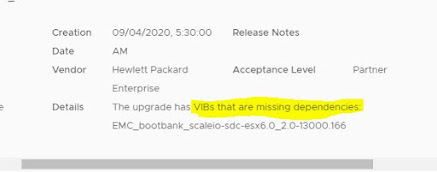
Very helpful, thanks :)
ReplyDelete